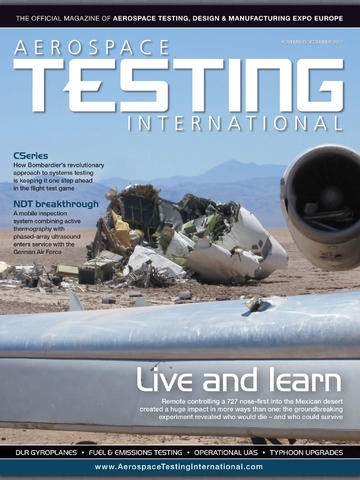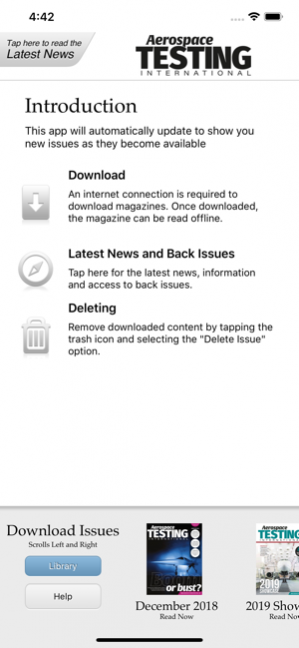AerospaceTesting 1.2.1
Continue to app
Free Version
Publisher Description
Aerospace Testing International is available as a downloadable app for your iPad! Browse the latest issue online for free and be kept up to date with the latest news from the industry.
Aerospace Testing International represents the world’s only dedicated publication for the international aerospace testing, evaluation and inspection industries. It features a unique blend of industry news, specialist features, new technology insight, incisive interviews, case studies and topical industry debate, covering the full life-cycle of testing, evaluation and inspection applications for civil and military aerospace, airborne defence systems, launch vehicles, satellites and space platforms.
The publication is circulated worldwide to over 11,000 named and individually requested test, evaluation and inspection professionals throughout the global civil, military and space sectors.
Dec 15, 2018 Version 1.2.1
Improve your viewing experience with our latest update! Browse our magazines faster; add a bookmark; and use the search facility to pin-point features and technologies that interest you! The update also makes the app iPhone-friendly, making it even easier to read Aerospace Testing International on the go.
About AerospaceTesting
AerospaceTesting is a free app for iOS published in the Newsgroup Clients list of apps, part of Communications.
The company that develops AerospaceTesting is UKi Media & Events. The latest version released by its developer is 1.2.1.
To install AerospaceTesting on your iOS device, just click the green Continue To App button above to start the installation process. The app is listed on our website since 2018-12-15 and was downloaded 21 times. We have already checked if the download link is safe, however for your own protection we recommend that you scan the downloaded app with your antivirus. Your antivirus may detect the AerospaceTesting as malware if the download link is broken.
How to install AerospaceTesting on your iOS device:
- Click on the Continue To App button on our website. This will redirect you to the App Store.
- Once the AerospaceTesting is shown in the iTunes listing of your iOS device, you can start its download and installation. Tap on the GET button to the right of the app to start downloading it.
- If you are not logged-in the iOS appstore app, you'll be prompted for your your Apple ID and/or password.
- After AerospaceTesting is downloaded, you'll see an INSTALL button to the right. Tap on it to start the actual installation of the iOS app.
- Once installation is finished you can tap on the OPEN button to start it. Its icon will also be added to your device home screen.